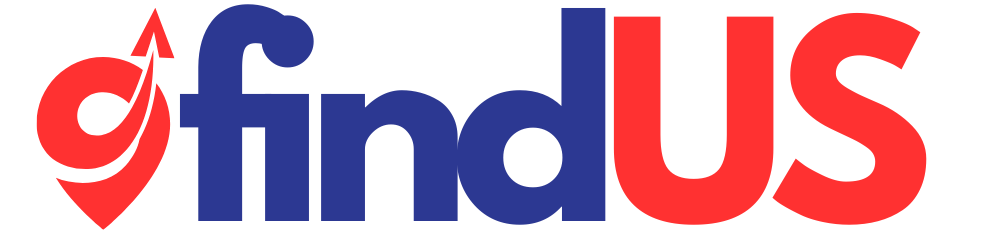Fast and Easy Methods to Convert JPG to PES Embroidery Files at Home
You’ve got that perfect image saved as a JPG—maybe it’s a family photo, a custom logo, or a fun graphic—and now you’re itching to see it stitched out on fabric. But your embroidery machine doesn’t speak JPG; it needs a PES file (the format Brother machines use). While professional digitizing services can handle this conversion, what if you need results fast and want to try doing it yourself?
Good news: The way to convert JPG to PES embroidery file at home is totally possible, even if you’re not a digitizing expert. Here’s your straightforward guide to the fastest methods, the limitations you should know about, and how to get the best possible results without expensive software.
Understanding What You’re Really Doing
First, let’s clarify what “converting JPG to PES” actually means. You’re not just changing a file extension—you’re transforming a flat image into stitch instructions. This involves:
- Tracing the image to create stitch paths
- Assigning stitch types (fill, satin, running)
- Setting stitch direction and density
- Adding machine commands like color changes
The quality of this conversion depends entirely on the method you choose.
Method 1: Using Free Online Converters
Best for: When you need something fast and simple
Several websites promise instant JPG-to-PES conversion:
- OnlineEmbroidery.com
- MyEditorOnline.com
- EmbroideryDesigns.com
How it works:
- Upload your JPG
- Select PES as the output
- Download the converted file
Pros:
✓ No software to install
✓ Literally takes seconds
✓ Free or low-cost
Cons:
✗ Often poor quality (stitches may be messy)
✗ Limited control over settings
✗ Size restrictions on free versions
Pro tip: These work best for very simple, high-contrast images like bold logos or silhouettes. Don’t expect miracles with photos or complex artwork.
Method 2: Auto-Digitizing Software
Best for: Better quality while still beginner-friendly
Programs with auto-digitize functions:
- SewArt ($69)
- Embrilliance Essentials ($129)
- Ink/Stitch (free with Inkscape)
Step-by-step in SewArt:
- Import your JPG
- Click “Auto-Digitize”
- Adjust basic settings (stitch types, density)
- Export as PES
Pros:
✓ More control than online tools
✓ Can tweak the results
✓ Saves settings for future use
Cons:
✗ Still not professional quality
✗ Requires software purchase/download
✗ Steeper learning curve than online tools
What to expect: These programs create workable (not perfect) files for simple designs. You’ll get better results by:
- Cleaning up your JPG first (increase contrast, remove backgrounds)
- Starting with images that have clear outlines
- Avoiding designs with small text
Method 3: Manual Tracing with Free Tools
Best for: Those willing to invest a little more time for better results
Using Inkscape + Ink/Stitch (both free):
- Install Inkscape (vector graphics software)
- Add the Ink/Stitch extension
- Import your JPG
- Use “Trace Bitmap” to create outlines
- Assign stitch types to each element
- Export as PES
Pros:
✓ Completely free
✓ More professional results possible
✓ Learn real digitizing skills
Cons:
✗ Requires time to learn
✗ Still limited compared to pro software
✗ Manual work needed
Perfect for: Crafters who want to dip their toes into real digitizing without spending money.
Method 4: Mobile Apps
Best for: Quick fixes when away from your computer
Try these (with managed expectations):
- SewWhat-Pro (iOS)
- PES Editor (Android)
- Embird Mobile
How they work:
- Take or upload a photo
- Apply basic auto-digitizing
- Save as PES
Reality check: These are fun for simple projects but lack precision. Best used for:
- Temporary/test designs
- Non-critical personal projects
- Getting ideas down quickly
The Limitations You Need to Accept
No home conversion method will match professional digitizing because:
- Stitch economy – Auto tools use more stitches than necessary
- Lack of underlay – Critical for good results but often skipped
- Poor sequencing – Stitches placed in inefficient orders
- No pull compensation – Designs may distort when stitched
That said, for many personal projects, these quick methods are “good enough.”
Preparing Your JPG for Better Results
Boost your success rate by:
Simplifying first
- Remove backgrounds
- Increase contrast
- Eliminate tiny details
Choosing the right images
- Bold line art works best
- High contrast = better tracing
- Avoid photos and gradients
Sizing appropriately
- Minimum 3″ width for readability
- Text should be at least 1/4″ tall
Testing Your Converted Design
Before stitching on final fabric:
- Check the preview in your machine’s software
- Stitch on scrap fabric first
- Look for:
- Puckering (reduce density if needed)
- Thread breaks (simplify the design)
- Misaligned elements
When to Definitely Hire a Pro
Skip the DIY methods if your project:
- Is for a client/business
- Uses expensive materials
- Has complex colors/details
- Needs to be production-quality
Services like Digitizing Buddy can turn your JPG into a perfect PES file for under $20 in many cases.
Troubleshooting Common Issues
Problem: Design looks distorted
Fix: Add pull compensation (in software) or reduce density
Problem: Thread keeps breaking
Fix: Simplify areas with too many stitches
Problem: Details are blurry
Fix: Start with a higher-resolution JPG
The Fastest Workflow for Home Use
For quick acceptable results:
- Clean up your JPG in Photoshop/GIMP
- Run it through SewArt auto-digitize
- Make basic adjustments
- Test stitch on scrap
Total time: 15-30 minutes
Alternative: Hybrid Approach
Try this if you want better quality without pro prices:
- Use an auto tool for the basic conversion
- Import into free software like Ink/Stitch
- Manually fix the worst areas
- Pay a digitizer just for final polish
The Verdict
While nothing beats professional digitizing, these home methods can work when:
- You’re in a pinch
- The project isn’t critical
- You’re willing to accept some imperfections
- You want to learn the basics
Now grab that JPG you’ve been wanting to stitch and give one of these methods a try! With realistic expectations and a little practice, you’ll be creating custom embroidered pieces faster than you thought possible.
Remember: Every pro digitizer started somewhere. Your first homemade PES files might not be perfect, but they’re the first step toward mastering this valuable skill. Happy stitching!