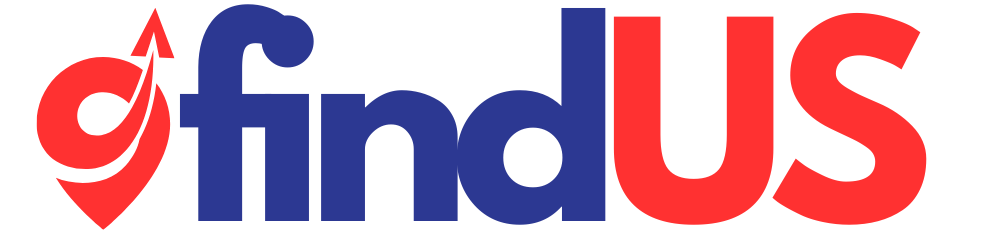Diagnosing Water Damage Without Opening Your Phone
Water damage is one of the most common causes of smartphone malfunction. Whether it’s from a spilled drink, a plunge into the toilet, or exposure to rain, moisture can quickly compromise a phone’s internal components. Traditionally, diagnosing water damage involved opening the device and visually inspecting its internals. However, opening a phone voids warranties, risks further damage, and can be time-consuming. Thanks to advancements in phone diagnostic software, it’s now possible to detect signs of water damage without taking the phone apart. Tools like Phone Clinix are leading this transformation by providing non-invasive diagnostic solutions that save time and prevent unnecessary disassembly.
The Hidden Dangers of Water Exposure
Moisture can affect a smartphone in subtle but serious ways. Even a few drops can corrode circuits, short out components, or trigger the phone’s internal liquid damage indicators. Some issues from water exposure may not appear immediately. Over time, corrosion can build up, leading to performance problems or complete failure. Understanding the early signs of water damage is critical to preventing long-term issues.
Why Non-Invasive Diagnosis is Important
There are several reasons why detecting water damage without opening the phone is preferred:
Warranty Concerns: Opening the phone often voids the warranty or service agreement
Technical Complexity: Some phones are difficult to open and reseal without professional tools
Risk of Further Damage: Opening a water-exposed phone can worsen corrosion if done improperly
Time Efficiency: Non-invasive checks are faster and more convenient
This is where advanced phone diagnostic software such as Phone Clinix becomes invaluable. It allows technicians and users to identify internal problems linked to water exposure without physically tampering with the device.
How Phone Diagnostic Software Detects Water Damage
Phone diagnostic software operates by analyzing a smartphone’s internal behavior and performance metrics. Water damage often disrupts hardware components and software responses, which can be detected through anomalies in sensor readings, battery performance, and connectivity.
Phone Clinix stands out by providing a complete set of diagnostic tests that highlight these inconsistencies, helping users identify the symptoms of water exposure without the need for disassembly.
Signs of Water Damage Detected Through Software
Even without opening the phone, several signs of water damage can be diagnosed using Phone Clinix:
Irregular Battery Behavior
Water can cause short circuits in the battery or disrupt charging components. Phone Clinix checks for:
Unexpected battery drain
Inconsistent charging speeds
Voltage fluctuations
Overheating
Malfunctioning Sensors
Moisture often affects internal sensors, including:
Proximity sensor
Accelerometer
Gyroscope
Ambient light sensor
Phone Clinix tests these components for unusual readings that suggest internal damage caused by moisture.
Audio Issues
Water can infiltrate speakers or microphone ports, causing:
Muffled or distorted audio
No sound output or input
Echo or static during calls
Using phone diagnostic software, you can perform speaker and mic tests to confirm whether water may have affected these components.
Connectivity Failures
Water damage can impact wireless modules, resulting in:
Inability to connect to Wi-Fi or Bluetooth
Weak or unstable signal strength
SIM card not detected
Phone Clinix includes tests to detect these faults, often tracing them back to underlying moisture-related damage.
Display Anomalies
Water trapped under the screen or near the display connector can cause:
Touchscreen responsiveness issues
Random screen flickering
Ghost touches
With Phone Clinix, technicians can run touchscreen and display integrity tests to identify irregular behavior indicative of water damage.
Step-by-Step Guide to Diagnosing Water Damage Without Opening the Phone
Step 1: Launch the Diagnostic Tool
Open Phone Clinix on the suspected device. The software’s clean interface allows you to begin a full diagnostic scan with just a few taps.
Step 2: Perform Full System Scan
Select a complete diagnostic test. This includes battery health, sensors, audio, display, and connectivity. Each component is analyzed, and performance data is collected in real-time.
Step 3: Analyze the Results
Once the scan is complete, Phone Clinix presents a report highlighting which components are functioning outside of normal parameters. Abnormal readings—such as a non-responsive accelerometer or inconsistent battery discharge—may suggest water-related damage.
Step 4: Compare with Known Issues
Use Phone Clinix’s historical database (if available) to compare current results with a working baseline. This helps in confirming whether the device behavior is typical or likely caused by moisture.
Step 5: Recommend Actions
Based on the diagnosis, technicians or users can decide whether the device needs further inspection, cleaning, or replacement. In many cases, the data provided by Phone Clinix is sufficient to proceed with repair decisions without opening the phone.
Benefits of Using Phone Clinix for Water Damage Diagnosis
Time-Saving
Diagnosing a device with Phone Clinix takes just a few minutes compared to the longer process of opening, inspecting, and reassembling the phone.
Cost-Efficient
Avoiding unnecessary device teardown reduces labor costs and prevents the need for replacement parts that may not be damaged.
Increased Accuracy
Phone diagnostic software like Phone Clinix provides data-driven insights, reducing guesswork and improving diagnostic accuracy.
Safe for the Device
Non-invasive testing means no added risk of damaging delicate internal components during the repair process.
Enhanced Customer Trust
By showing customers detailed diagnostic reports from Phone Clinix, repair shops can demonstrate transparency and professionalism, building long-term trust.
Limitations of Software-Based Diagnosis
While Phone Clinix is powerful, it’s important to recognize the limits of software-only diagnosis:
Doesn’t Replace Physical Inspection in Severe Cases: If water exposure is extensive, physical disassembly may still be required
Cannot Detect Visual Corrosion: Rust and physical corrosion are invisible to software diagnostics
Limited to Functional Testing: Components that are completely non-functional may not provide test data
Still, phone diagnostic software serves as a highly effective first step in diagnosing water-related issues, especially when discretion and efficiency are priorities.
Preventive Use of Diagnostic Software After Exposure
Even if a phone appears to be working fine after exposure to water, hidden damage may be developing. Running Phone Clinix diagnostics after such incidents can help spot:
Degraded battery performance
Sensor malfunction
Latent audio issues
Slow connectivity responses
Early detection allows users to take preventive steps such as drying techniques or professional servicing before the problem worsens.
Tips to Handle a Phone After Water Exposure
To complement the use of phone diagnostic software, follow these best practices immediately after a phone has been exposed to water:
Turn off the device immediately
Do not plug it in or attempt to charge
Avoid using hair dryers or ovens
Place the phone in a sealed bag with silica gel packets
Use Phone Clinix once the phone powers back on to run a full diagnostic
Future Innovations in Water Damage Detection
The future of phone diagnostic software includes deeper integration with AI and machine learning to better detect subtle anomalies caused by water damage. Tools like Phone Clinix are expected to offer:
Predictive failure analysis
Enhanced moisture sensitivity through data modeling
Integration with manufacturer repair portals
Real-time alerts for emergency action based on sensor data
As the technology continues to evolve, detecting and managing water damage without opening the device will become even more efficient and precise.
Conclusion
Water damage doesn’t always mean the end of your smartphone. With the right tools, you can assess internal health without breaking seals or voiding warranties. Phone diagnostic software like Phone Clinix enables users and repair professionals to diagnose water-related issues quickly, accurately, and non-invasively. From analyzing sensor data to detecting battery abnormalities and audio faults, Phone Clinix provides the insights needed to make informed repair decisions. In an age where speed and precision matter, leveraging smart diagnostics is the safest way to protect both the device and your peace of mind.